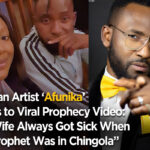Three steps to recover lost data from a formatted hard drive
Published on January 29, 2021 at 12:21 PM by FACE OF MALAWI
If you have formatted your hard drive and are looking for methods to recover lost data from the formatted hard drive, you are at the right place. One of the most common issues all over the world is losing your data after formatting the hard drive.
It is obvious that every person going through this dilemma strives to recover the data from a formatted hard drive, but there are some situations when recovering data is not possible.
The computer utilises the help of binary numbers and pointers to make data visible on your hard drive. Pointers aid in keeping the track of the data stored on your hard drive. When any file is deleted on your computer, the file shifts to the recycle bin. If the file is present in the recycle bin, it is undoubtedly recoverable. As the data is not destroyed completely, it is recoverable.
Until your computer rewrites another data, your files are recoverable. In case you have deleted your data accidentally, your data is without any doubt present, you just need credible software to recover it.
Firmware faults or hard drive crashes are also one of the most common causes behind losing your data. Hard disk crash occurs when proper ventilation is not provided to the CPU fan, to avoid this dilemma, you need to use a strong fan in your CPU.
If anyone has not made a backup, then only data recovery software can help you out. One can never recover data if it is permanently deleted, but formatting the hard drive doesn’t do that, you still have the chance to recover your data, only if you haven’t overwritten your hard disk.
Only in adverse conditions when the hard drive is physically damaged, executing the steps for backup is useless, as the hard drive will be inaccessible to your computer. Remember, recovering data from a physically damaged hard drive and a hard drive that is overwritten is not possible.
PART 2: HOW DOES DATA RECOVERY WORK?
Once you have understood your situation and have completely analysed it. You will be able to understand if your data is recoverable or not. Different scenarios are already discussed in the previous section. Now, let’s understand how does the data recovery software recover your data?
When any file is deleted, its next stop is the recycle bin from where it has the option to recover. Well, if you shift delete the data, the data vanishes. Data recovery software is capable of tracking the exact sequence of binary numbers, and it will also arrange it properly to make the data visible on your screen. The arrangement speed depends upon the quality of the software and the magnitude of the data.
When the data recovery software tracks and arranges the exact sequence of binary numbers then it allows you to recover your files. Recovery software is obliged to scan your storage device, may it be an external hard drive, SD card, USB flash drive, or any other storage device.
Some of the software’s are paid but some aren’t. This is why it depends upon the software when it comes to size and speed. A sustainable and credible data recovery software is always preferred as it takes the responsibility of recovering your data in its original form.
Extraordinary data recovery software is capable of recovering full folders and compressed folders too. Recovery of your data totally depends upon the quality of the software, this is why you need to choose wisely.
If you don’t have much understanding of the binary numbers or interface of any software. Don’t worry, software with simple and easy interfere are also present. You just need to find and install the right software and it will do all the job that is left.
Just keep in mind that if your data is partially or completely overwritten, then no data recovery software will be able to aid you in this situation. Data recovery software is only applicable when the storage device isn’t overwritten. Try to recover your data right after you realise that it’s deleted.
PART 3: HOW TO RECOVER DATA AFTER FORMATTING HARD DRIVE?
Recoverit is one of the most prominent data recovery software in the world. It is a powerful formatted hard drive recovery program. If you are looking for software with an easy interface, Recover it is the one.
Recoverit is capable of recovering data in almost every format. Plus, it can recover data of different sizes. This data recovery software is obliged to get your data back securely in its original form. Not only hard drive, but this software can also recover data from many other types of storage devices in the world; here are the three steps to get your data back using Recoverit;
Step 1: In the first step, you need to download the software and launch it properly on your system. Once the interface is open on your screen, select the formatted hard drive, and start the procedure.
data-recovery
Step 2: Next, the data recovery software will start scanning your hard drive deeply. It will look for all the data which is lost after formatting.
scanning-files
Step 3: In the last step, you can preview all the recovered files and choose the “Recover” button to save the recovered data at your desired location.
preview-recovered-data
CONCLUSION
Keeping data secured is a very stiff task in this 21st century. Storage devices are always vulnerable to many misadventures which can result in the displacement of data. You need to use a good quality hard drive and keep it secure. You need to install anti-viruses on your hard drive to keep the data secured from corruption.
Well, if your data is lost due to any reason, don’t forget to use Recoverit to get your data back. It is a sustainable data recovery software that has almost every feature that the users require, use the data recovery software properly.
Source:TheSouthAfrican